This will be the last post for now. Days in grief...
Wednesday, 25 November 2009
Friday, 20 November 2009
Thursday, 19 November 2009
Robot from scratch - Part1.5: New Joints
I had to rebuild my robo-joints for a proper rigid bind. I will finish the model soon. Afterwards I'm going to add details like pistons and cables. Learned a lot due to this rigid/smooth approach.
Wednesday, 18 November 2009
Rollercoaster Sneak Peak - Underwater City
Finally found further concepts in my mind. This is the entrance to the underwater city, from which the ride through the sunken town will begin. I'll create the motion-path in the next days to finish the most of pre-viz work. Afterwards I'll begin to refine, detail and fill the scenery.
Rigid Bind Joints With Pistons
Due to the fact that there is no possibility to use the hierarchy as a rig (equivalent to the 3dsmax technique) I had to figure out how rigid skin binding works in Maya.
Now I have all the essential experience for the technique to use it for my robot. In addition i figured out how to build and setup a piston in Maya with constrains. On the one hand it will look more technical and cool, but on the other hand I have to consider how to alter the joints to work proper with this method. Furthermore I'm planning to add dynamic cables into the joint. Either with a simple rig or with cloth dynamics.
Now I have all the essential experience for the technique to use it for my robot. In addition i figured out how to build and setup a piston in Maya with constrains. On the one hand it will look more technical and cool, but on the other hand I have to consider how to alter the joints to work proper with this method. Furthermore I'm planning to add dynamic cables into the joint. Either with a simple rig or with cloth dynamics.
Tuesday, 17 November 2009
Vue 7.5 PLE
Seems to be a good product for environment scenes etc. I defitinitely want to get in touch with it, sooner or later. I've created a 2-click-scenario, which is quite impressive for only 2 clicks.
http://www.e-onsoftware.com/
http://www.e-onsoftware.com/
Sunday, 15 November 2009
Robot from scratch - Part1: Lower Body
I decided to build a new robot for my animation. Due to the fact that I can't draw, I started this from scratch without any imageplanes or robot-reference (only a proportion imageplane). I'm using techniques that i've learned during the previous modeling, and until now i have modeled everything without looking up certain techniques or the like. I hope that I'll finish the model tomorrow so that i can start building the rig.
Friday, 13 November 2009
Character Modeling
Saturday, 31 October 2009
Motionpath Test / wip
I just tried out several techniques to animate the camera for my rollercoaster. I ended up with a combination of 2 motionpaths. One path is for the actual camera, the other path is for the orientation of the camera.
Thursday, 29 October 2009
Rollercoaster - Key Elements: Launch
After deciding for the Underwater Theme I started thinking about the key elements of the ultimate rollercoaster ride. I watched some (rollercoaster-) videos for track-reference and googled a lot of images for underwater-reference. I came up with those elements that should be in the shot:
Saturday, 24 October 2009
Brainstorm - Card Game
The task ist to design, formulate and refine a non-digital card based game system. I think the module is a great way to learn basic game-techniques. This are some random thoughts i wrote down.
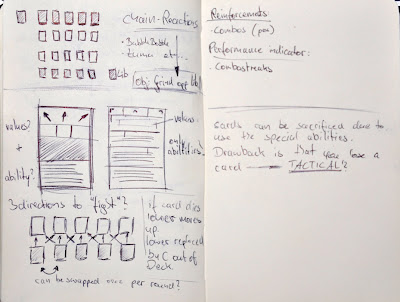 I'd like to make a "grid-based" game. My initially thought was to make something with chain-reactions like in a puzzle game (Dr. Mario, Zuma).
I'd like to make a "grid-based" game. My initially thought was to make something with chain-reactions like in a puzzle game (Dr. Mario, Zuma).- Goal: Grind opponents library
- Reinforcements: Combos
- Performance indicator: Combostreaks
Setup:
- Each player has a 5x2 grid of cards.
- Round-based
- At the beginning of a round, the players can switch cards.
- Cards function as "Attack-Cards" and simultaneously as "Power-Up", which can be sacrificed to activate them. The drawback, or respectively the cost, is the loss of the used card.
Thursday, 22 October 2009
3dmax to Maya rigging
I determined that it's not that easy to convert techniques from 3dsmax to Maya, as i thought. In Maya you have to use bones for rigging, there is no workaround to achieve anything similar to the 3dsmax techniques. So i have to find out how it has to be done in Maya.
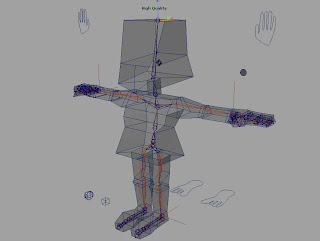
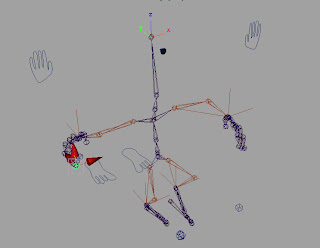
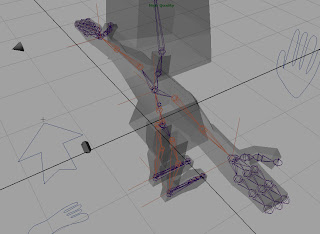
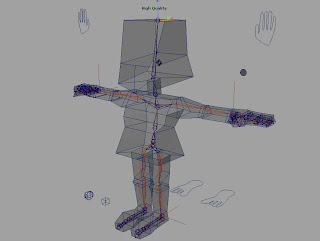
I have nearly completed a rigging tutorial to assure that I'll be able to reconstruct all necessary steps in Maya.
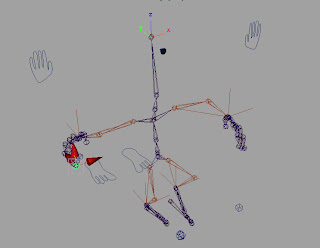
I've put in joints, bones and IK handles. Additionally I added Pole Vector Constraints to adjust the behavior of the elbows and knees. To control the most important joints, I've made some icons to gain access to them.
Furthermore there are some "Set-Driven Keys" to clench the fist and to roll the feet proper.
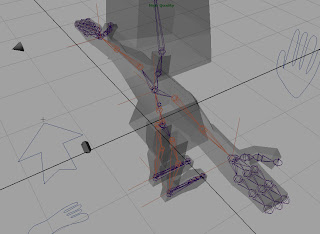
Next: Skin Binding
Sunday, 18 October 2009
Rollercoaster - 1st thoughts
Task: Design and model the ultimate roller-coaster. Set in either outer-space or underwater or in-between...
First decision to make is if I use the outer-space or the underwater theme. Therefore i made a comparison-table where I wrote down some important key elements (and more) and filled it with my first thoughts regarding to the certain topic.
- Space
- Key Elements: stars, planets, spaceships, asteroids, nebula clouds, explosions
- Mood: dark, black, space, forsakenness, partially funky
- Famous role-models: nearly every science-fiction stuff
- Architecture: angular
- Underwater
- Key Elements: floating particles, fish, bubbles, swarms, seaweed, refractions on ground, waves, corals, anchors, rusty waste, scuba stuff, boats, submarines
- Mood: dark, blue/green, forsakenness
- Famous role-models: atlantis, rapture (bioshock), finding nemo
- Architecture: organic and partially angular
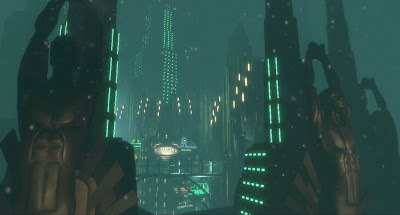
My conclusion is that I'll use the underwater theme, because I think that there are more possibilities and i can get used to the Maya Fluid System.
Recommendations:
Friday, 16 October 2009
Loco
Thursday, 15 October 2009
Orrery
First animation task. Nothing special. Just a couple of spheres and some extruded splines. After parenting everything into a certain hierarchy it was easy to animate the planets. I picked up the AO style lightning idea.
I had some problems with the extruded splines. They are not proper smoothed whilst in smooth shaded mode, but whilst in wireframe mode they are. I am sure to find a solution.
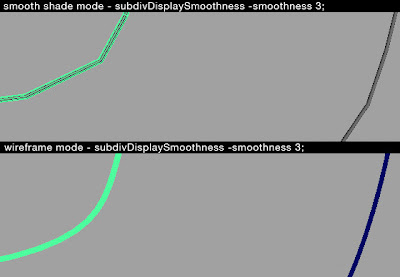
Added a vintage look and subtle camera shake in AE.
I had some problems with the extruded splines. They are not proper smoothed whilst in smooth shaded mode, but whilst in wireframe mode they are. I am sure to find a solution.
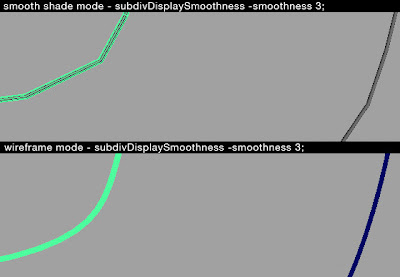
Added a vintage look and subtle camera shake in AE.
Wednesday, 14 October 2009
Just started...
Hiya!
I've just set up my journal for the NTU Multimedia Course. I'm still a little bit plan-less, but I'm sure, that I'll figure out where and when I have to be. The first impression was promisingly and I think, that I will learn much during my semester abroad in Notts.
I've just set up my journal for the NTU Multimedia Course. I'm still a little bit plan-less, but I'm sure, that I'll figure out where and when I have to be. The first impression was promisingly and I think, that I will learn much during my semester abroad in Notts.
Subscribe to:
Comments (Atom)






















